Help - Create project from Trajectory
Create project from Trajectory
In this section, users can launch a new project starting from a trajectory and its corresponding topology in order to analyse it.
Provide Trajectory
Upload Trajectory
Upload a topology (top, pdb, gro) with a maximum file size of 50MB and a trajectory (trr, pdb, xtc, dcd, nc) with a maximum file size of 500MB from your computer.
Once the files are selected, click the Submit button to proceed to the following step.
Checking
This step shows the topology in sequence format and a 3D representation of the provided topology and trajectory. If everything is ok, just click the Next to settings button to proceed to the Settings section.
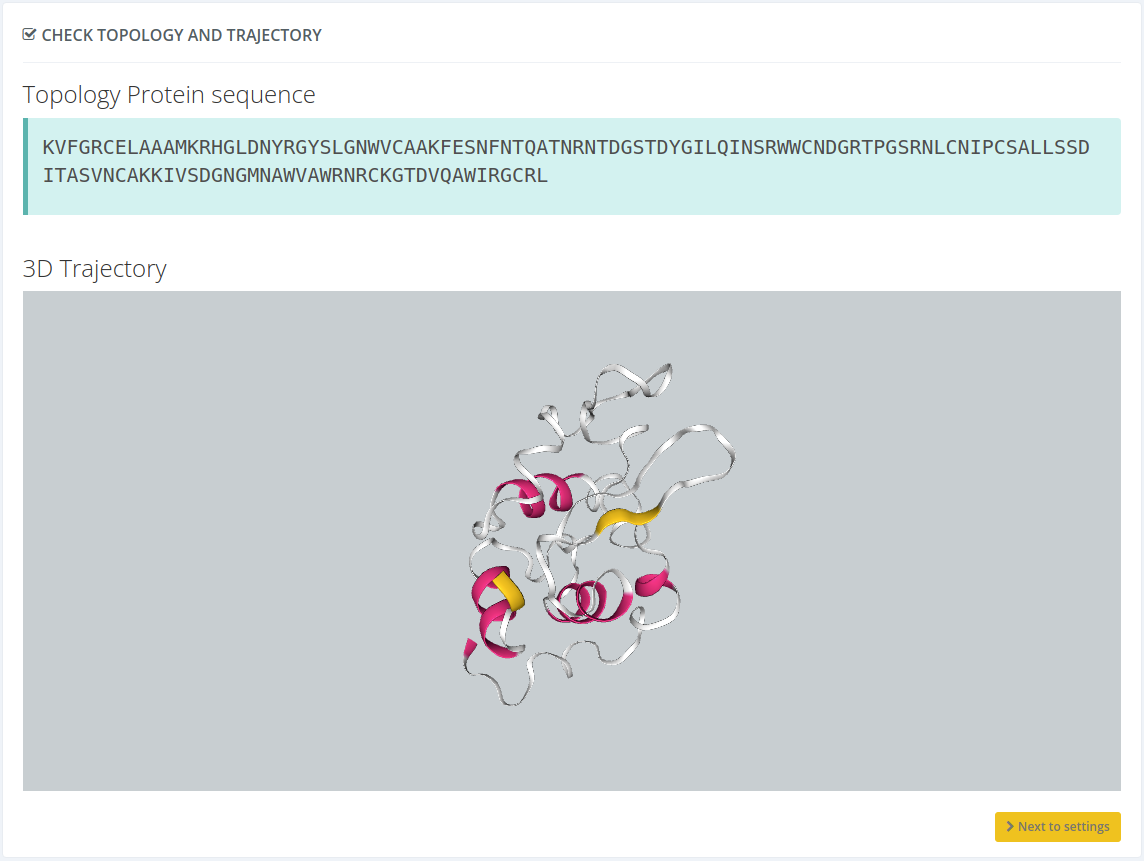
Settings
In this section, users must provide a project name and, optionally, an email address for being notified once the workflow is finished. Take into account that some of the workflows can last several hours.
There are custom parameters for each workflow: when changing workflow, the custom workflow parameters change as well.
Workflows available if project has been created from Trajectory:
DNA Helical parameters
Click here for more information about this workflow.
Protein MD Analysis
Click here for more information about this workflow.
Run project
Before running the project, we can find a summary page with all the checking actions and workflow parameters, as well as a log of all the actions performed until this moment.
In this page, in the Download scripts section, users can download Python and YAML files for the sake of running the workflow at home. There are also available the CWL files for executing the workflow through Common Workflow Language. All the files have been customized with the parameters provided by users in previous steps.
Once all data is ok, we can click the Launch project button and the workflow starts showing its progress.
After finishing the running process, users will be automatically redirected to the output summary, broadly explained in the Outputs section.
