Help - GROMACS MD production
Run GROMACS MD production in your own premises
Although the BioExcel Building Blocks Workflows website has been built with the aim of executing a set of predefined workflows in our remote servers, the chance of executing these workflows at home is provided as well. In this section is explained how to custom the workflow and get the files for executing a GROMACS MD production.
Custom workflow
First off, users must create a new workflow. We will take the MD Setup as a example.
Step 1: Provide structure
Go to the Create project > From Structure and provide a structure.
Step 2: Check structure
As the example is a MD Setup, after uploading the structure it must be checked. After checking the structure and reviewing the summary checking, we proceed to the following step (settings).
Step 3.1: Settings
In this step, users must choose the workflow to execute and provide parameters according to the selected workflow. These parameters will be integrated in the "Run at home" version of the workflow.
For the sake of getting the MD production files, the MD configuration files checkbox at the bottom of the page must be checked and the parameters must be filled accordingly:
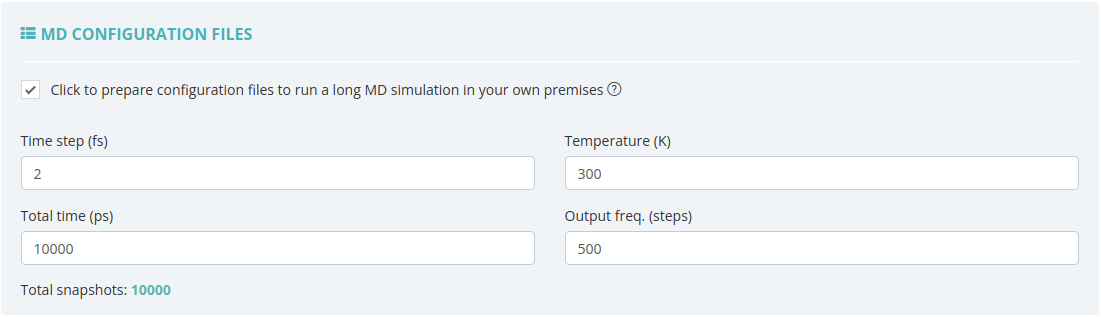
Once the workflow has been chosen and the parameters have been provided, we proceed to the following step (summary settings)
Step 3.2: Summary settings
In this summary we can check all the actions taken in the previous steps, such as the checking or the workflow parameters.
Going down in this same section we will find the Run workflows at home section. There are two dropdown menus (Python Workflow and CWL Workflow) and a Download all button:

In both of the dropdown menus, there is a Download Python Workflow and Download CWL Workflow section. Clicking it downloads a zip file with all the files needed for the execution of the workflow in the selected language, included the input(s) file(s) needed and, if the MD configuration files checkbox has been selected in the previous section, the MD configuration files.
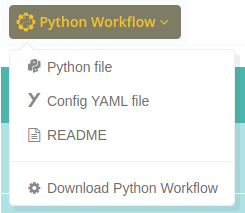
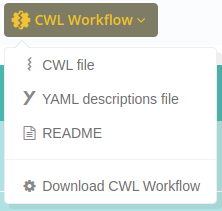
In the other hand, clicking the Download all button will provide all the files needed (Python, CWL and MD production) for the execution at home.
